During July, the team at Traditions Bank is celebrating Disability Pride Month!
Accepting and honoring each person’s uniqueness and seeing it as a natural and beautiful part of human diversity is only part of our Core Values. This month celebrates people with disabilities and rejects ableism still occurring today. It is a time for people to embrace their differences as integral parts of who they are and reclaim visibility in public.
Disability Pride initially started as a day of celebration in 1990, the year the Americans with Disabilities Act (ADA) was signed into law by President George H. W. Bush. That same year, Boston held the first Disability Pride Day. Finally, in July 2015, the first official celebration of Disability Pride Month occurred, honoring the 25th anniversary of the ADA.

In support of Disability Pride Month, Traditions Bank wants to share the news of our website’s new accessibility feature created by UserWay, a digital accessibility company launched in September 2016. Those not affected with a disability often do not realize how navigating and engaging with websites can be challenging without the proper tools. Many websites have accessibility issues, such as low contrast, poor functionality, and the inability to rotate screens.
The new widget is a blue circle with a white human icon in the screen’s bottom right-hand corner. Once a user clicks it, an accessibility menu appears. This menu provides a variety of accessibility profiles. There are eight profiles to choose from – Motor Impaired, Blind, Color Blind, Dyslexia, Visually-Impaired, Cognitive & Learning, Seizure & Epileptic, and ADHD. With the click of a button, users can select the respective profile they desire to enhance their digital experience.
The widget offers accessibility settings in addition to the profiles. Users can customize contrast levels, text size, text spacing, cursor sizes, page structure, line height, and saturation levels to their preferences. They can select “Reset All Accessibility Settings” anytime to return to the default appearance. Two innovative features are Smart Contrast and Dyslexia Friendly. Selecting “Smart Contrast” ensures all site colors are ADA-compliant, resulting in higher content visibility. Clicking “Dyslexia Friendly” changes the text to UserWay’s Dyslexia Friendly Font, enhancing readability for those with dyslexia.
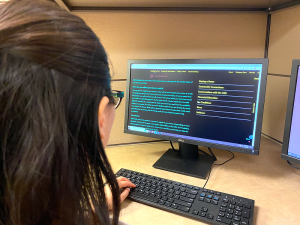
With this new feature, we can better live out our values of Diversity, Equity, and Inclusion (DEI). We want everyone to be a part of the conversation and have the full ability to interact with our content. This widget helps individuals with various disabilities and impairments, allowing more independence for users. If any new content is published, the device automatically identifies the changes and adjusts for users. This way, all our users can stay up-to-date with our most current information.
To engage with the new widget, look for the blue and white circle icon in the bottom right-hand corner of our website.
